Creating a User Centric Website:10 Tips for Successful Web Design
In the world of web design, aesthetics and functionality must converge to create a harmonious user experience. Building a user centric website goes beyond visually appealing layouts; it involves understanding your audience’s needs, behaviors, and preferences. In this article, we’ll delve into the essential tips for crafting a user centric website that not only grabs attention but also keeps visitors engaged and satisfied.
Tips for user centric website:
-
Know Your Audience Inside Out
Before you embark on the design journey, take the time to thoroughly understand your target audience. Create user personas that represent different segments of your user base. Consider their age, interests, goals, and pain points. This knowledge will serve as the foundation for tailoring your website’s design and content to meet their specific needs.
-
Simplify Navigation and Information Architecture
A cluttered and convoluted navigation system can be a major turn-off for users. Strive for simplicity and clarity in your website’s navigation. Organize your content logically, using clear headings and intuitive menu labels. Users should be able to find what they’re looking for within a few clicks.
-
Prioritize Mobile Responsiveness
In an era dominated by mobile devices, responsive design is non-negotiable. Your website should adapt seamlessly to various screen sizes and orientations. Test your design across different devices to ensure that the user experience remains consistent and engaging, regardless of the platform.
-
Optimize Page Speed
Speed matters. A slow-loading website can frustrate users and lead to high bounce rates. Optimize your images, minimize code, and leverage browser caching to ensure swift page loading. A snappy website enhances user satisfaction and encourages them to explore further.
-
Implement Clear Call-to-Actions (CTAs)
Effective CTAs guide users on the desired path, whether it’s making a purchase, subscribing to a newsletter, or signing up. Make your CTAs stand out by using contrasting colors, concise copy, and strategic placement. Each CTA should align with the user’s journey and provide value.
-
Focus on Readability and Accessibility
Readable content is the backbone of user centric design. Choose fonts and font sizes that are easy on the eyes, and maintain sufficient contrast between text and background. Additionally, prioritize web accessibility by incorporating alt text for images, using semantic HTML, and ensuring compatibility with screen readers.
-
Embrace White Space
White space, or negative space, is the empty area between design elements. It’s not just “empty” space; it serves a crucial purpose in enhancing visual clarity and guiding users’ attention. Embrace white space to create a balanced, clean, and uncluttered design that facilitates effortless comprehension.
-
Collect and Act on User Feedback
User centric design is an ongoing process. Encourage user feedback through surveys, feedback forms, and analytics tools. Analyze this feedback to identify pain points and areas for improvement. By continuously iterating your design based on user input, you can create a website that evolves with your audience’s changing needs.
9. Visual Hierarchy:
Establish a clear visual hierarchy on each page. Use size, color, and contrast to highlight important elements such as headlines, calls to action, and key information.
10.Test, Test, and Test Again
Before launching your website, conduct thorough testing across different browsers and devices. Check for broken links, inconsistent formatting, and any design elements that might not display correctly. Regular testing ensures that your website functions flawlessly, delivering a seamless experience to all users.
Designing a user centric website is about empathy, understanding, and a commitment to delivering value. By putting the user at the center of your design decisions, you create an environment that resonates with your audience and fosters engagement. From streamlined navigation to mobile responsiveness, each aspect contributes to an experience that leaves visitors satisfied and eager to return.
In a digital landscape where competition is fierce, a user centric approach can be the differentiating factor that sets your website apart and makes a lasting impact. With BabySoft Software Company as your partner, your website becomes an embodiment of user centricity, driving success and leaving an indelible mark in the vast digital landscape
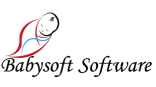

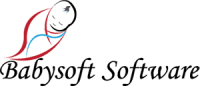


Leave a Reply
Want to join the discussion?Feel free to contribute!