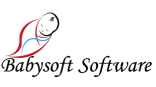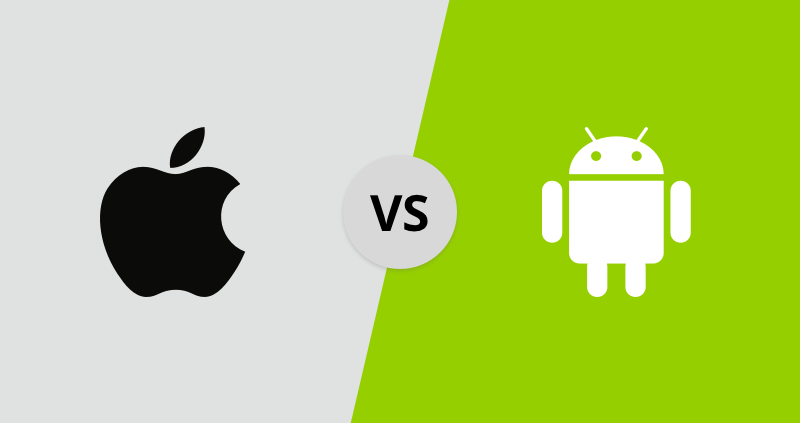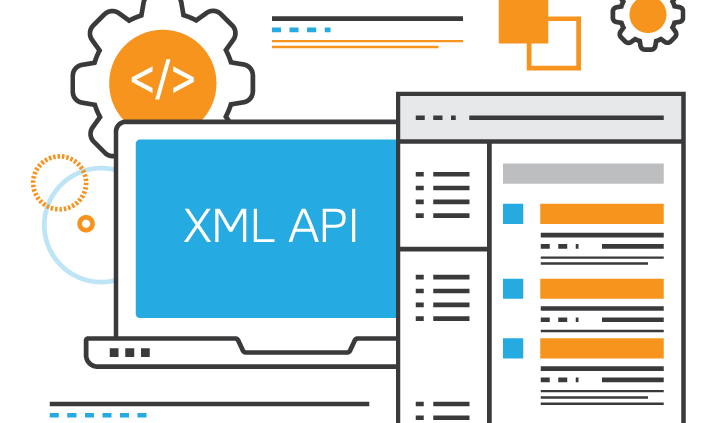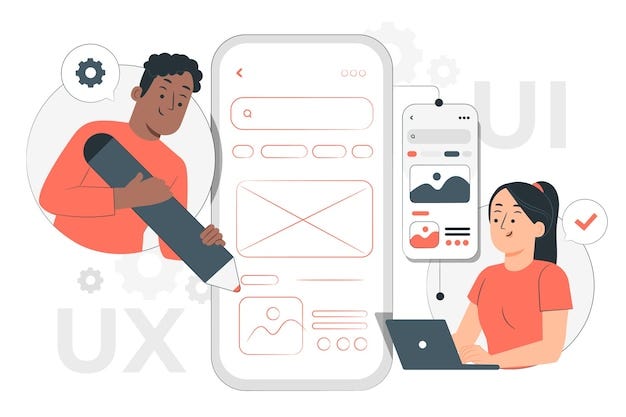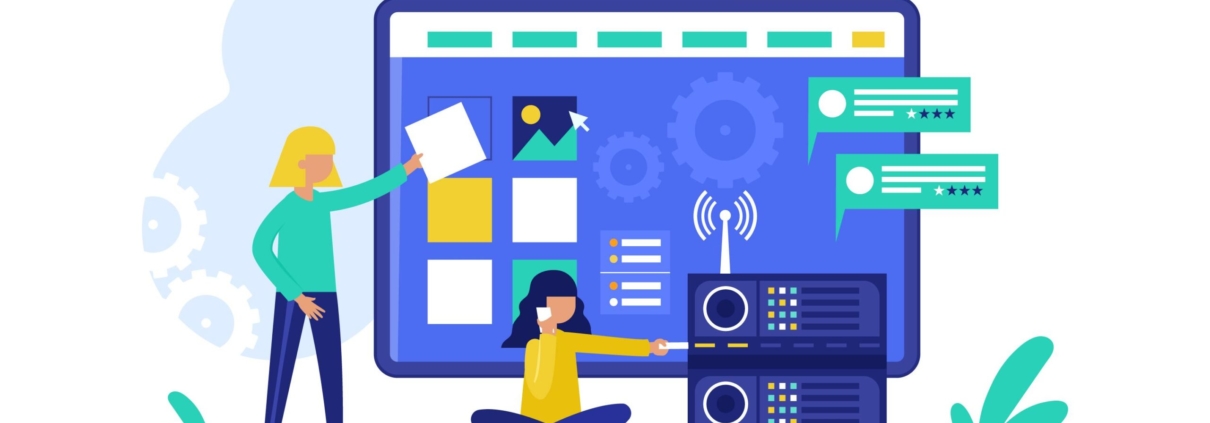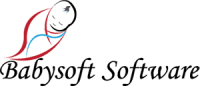Unleash Native App Development’s Supreme Power in Crafting Exceptional Mobile Experiences! Explore the Potential and Dominate Mobile App Creation.
In the fast-evolving landscape of mobile app development, Native App Development has stood as an unwavering beacon, consistently preferred by developers. This blog post embarks on a thorough exploration of the resounding reasons behind the enduring eminence of native app development. It meticulously dissects the strengths and unrivaled advantages it bestows upon developers, distinguishing it in the crowded app development arena.
Furthermore, this comprehensive discourse will shed light on the pivotal role played by BabySoft software in supporting developers on their arduous yet rewarding journey toward creating high-performance apps. With a suite of powerful tools, an abundance of resources, and unwavering support, BabySoft is poised to empower developers to unlock the full potential of native app development. Together, let’s embark on a transformative odyssey in app creation!
The Native Advantage:
Embracing Native App Development, the mobile app creation journey may appear lengthy and demanding. Yet, as the fruits of labor begin to materialize, any initial challenges fade into insignificance.
Within the realm of mobile solutions, Native App Development boasts some key advantages that consistently sway IT teams and business leaders toward adopting this approach. Let us delve deeper into each one.
1. Optimized Performance:
This apps are tailored specifically for their intended platforms, whether it’s iOS or Android. This optimization results in faster load times, smoother animations, and overall superior performance. Users enjoy responsive and seamless experiences, which are crucial for retaining and engaging an audience.
2. Access to Native Features:
It provides unrestricted access to platform-specific features and APIs. Developers can harness the full potential of device capabilities, such as GPS, cameras, sensors, and push notifications. This enables the creation of feature-rich apps that fully utilize the hardware and software ecosystem.
3. Exceptional User Experience:
Apps developed for specific platforms are known for delivering a consistent and intuitive user experience. They adhere to the design guidelines and UI/UX patterns of their respective platforms, ensuring familiarity and ease of use for users. This attention to detail contributes to higher user satisfaction and loyalty.
4. Greater Security:
In the realm of Native App Development, one compelling advantage lies in its heightened security protocols. As data protection concerns surge, ensuring user confidence in sharing digital information is paramount.
Contrastingly, cross-platform and hybrid solutions may inherit vulnerabilities from each platform, the browser they operate on, and the universal languages they utilize. While not a constant occurrence, it remains a plausible consideration before commencing your project.
Native apps, as previously emphasized, are meticulously crafted for a specific platform. This means data encryption operates within a single, fortified infrastructure, substantially mitigating security-related risks.
5. Fewer Bugs:
Native App Development excels in its utilization of platform-specific tools, resulting in fewer tech dependencies and a reduced likelihood of bugs. Ultimately, maintaining two separate apps in distinct codebases proves to be less challenging and error-prone compared to implementing both within a single codebase.
BabySoft: Your Native App Development Companion:
– Development Efficiency: BabySoft software offers a comprehensive suite of tools that streamline native app development. From code editors to debugging utilities, it accelerates the development process, allowing developers to write clean, efficient code with ease.
– Testing and Quality Assurance: BabySoft’s testing and emulation features ensure that your app functions flawlessly across various devices and OS versions. This robust testing environment helps developers identify and resolve issues early in the development cycle.
– Performance Optimization: It requires careful performance tuning. BabySoft provides performance optimization tools and guidelines to help developers maximize their app’s speed and efficiency, delivering a responsive and enjoyable user experience.
– Security and Compliance: Security is paramount in native app development. BabySoft software equips developers with resources and guidance to implement robust security measures and adhere to privacy regulations, safeguarding user data and trust.
Conclusion:
In the dynamic realm of mobile app creation, native app development stands as an unrivaled force. Its peerless performance, seamless user experience, and exclusive access to platform-specific features make it the gold standard.
With BabySoft by your side, navigating the intricacies of native app development becomes a confident stride. We furnish you with a comprehensive suite of tools, an abundance of resources, and unwavering support, all aimed at unlocking the complete potential of native app development. This ensures your apps not only meet but surpass user expectations.
Whether you’re a seasoned developer honing your craft or just setting sail on this exciting odyssey, BabySoft empowers you to craft extraordinary native apps that shine in the fiercely competitive app market. Elevate your creations with BabySoft and redefine what’s possible in native app development!